Introduction
Galleries in Verifyfaces are custom collections of facial matching data, tailored to meet specific monitoring needs. Proper management of these galleries is essential for maximizing the efficiency and effectiveness of the Verifyfaces system.
- Gallery Creation: To create a new gallery, navigate to the 'Galleries' section in the system menu. A gallery can be created using "Create a new gallery". Give the gallery a descriptive name that reflects its purpose, such as 'Staff Members', 'VIP Customers', or 'Known Offenders'. Clear naming makes galleries easier to manage and identify during searches.
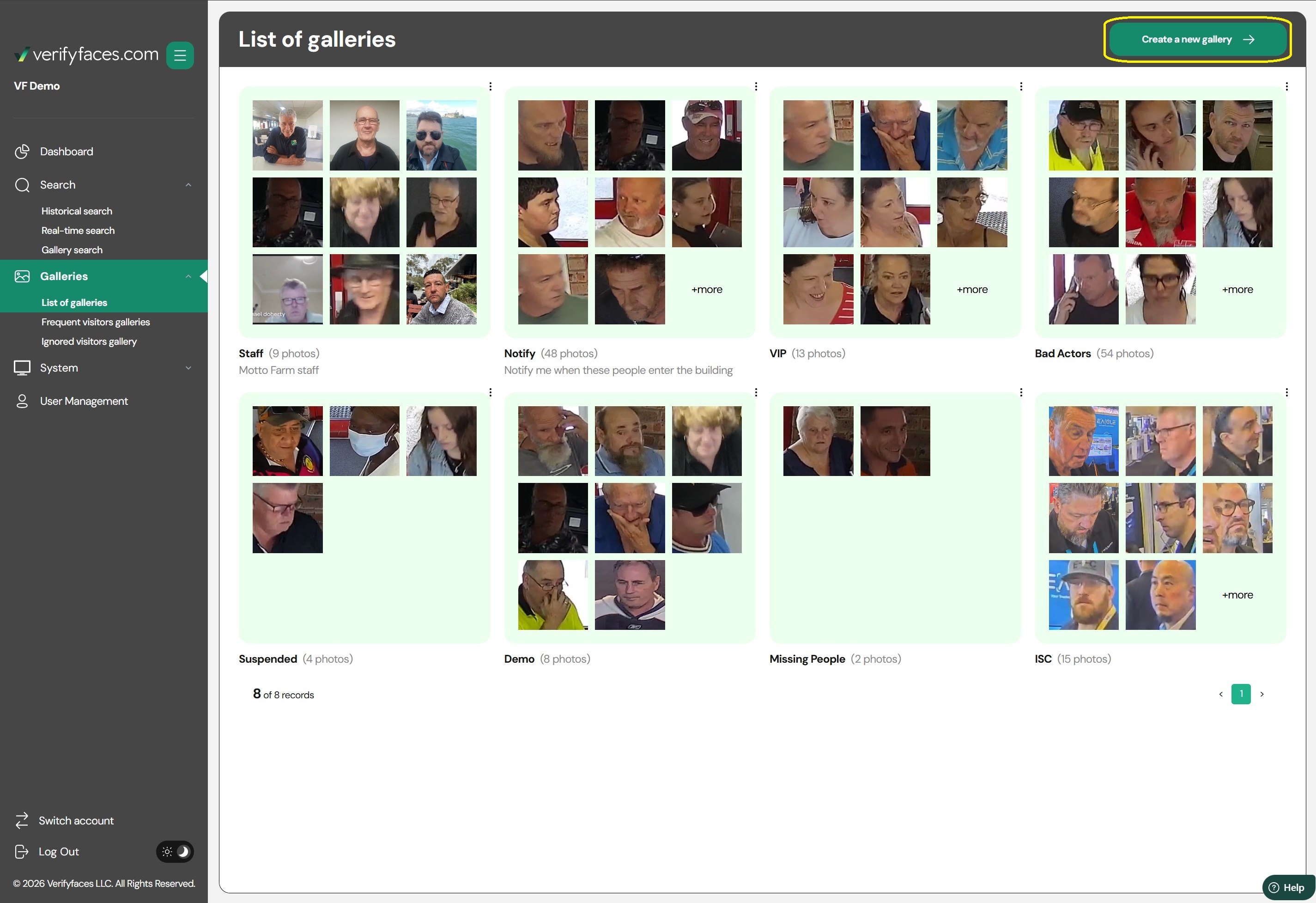
- Photo Uploads: The effectiveness of each gallery hinges on the quality of the photos uploaded. For best results, upload clear, front-facing images of individuals. This ensures more accurate recognition and matching by the system.

Best
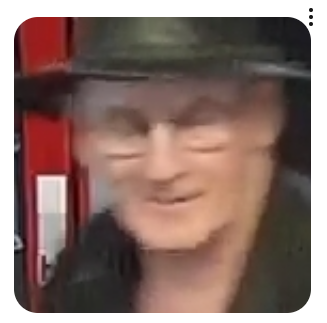
Good
- Gallery Maintenance: Regularly updating your galleries is crucial. This involves adding new entries as needed, removing outdated ones, and ensuring that the photos remain current. This upkeep guarantees the system's accuracy and responsiveness.
Was this article helpful?
That’s Great!
Thank you for your feedback
Sorry! We couldn't be helpful
Thank you for your feedback
Feedback sent
We appreciate your effort and will try to fix the article